In the control panel, you have full management capabilities for key services such as Nginx, Apache, OpenLiteSpeed, MySQL, and PHP-FPM processes (supporting PHP versions 7.4 to 8.4).
To manage these services, access the control panel and navigate to Server Health > Services.
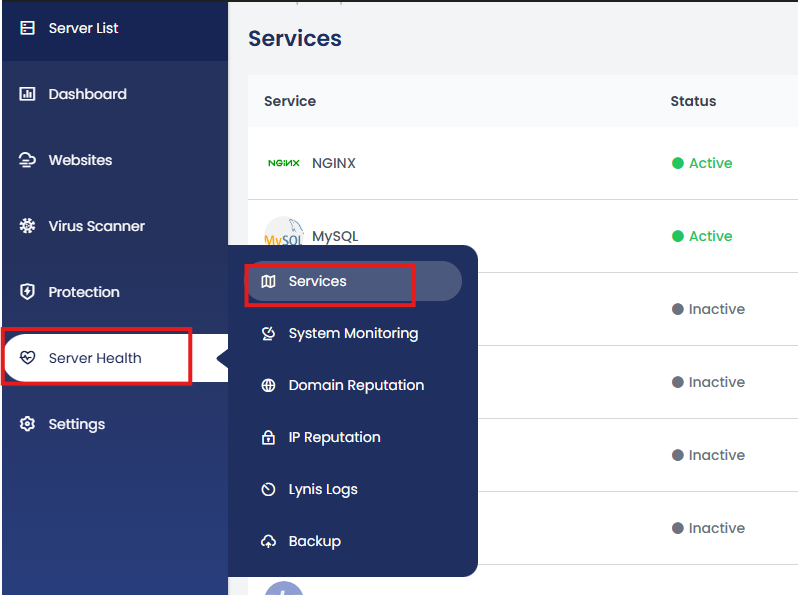
On the Services page, you can:
-
Start, stop, or restart any of the listed services directly from the panel using the options available under the Action column.
-
View the current status of each service to see if it is running or stopped.
-
Monitor CPU and memory usage for each service to help identify performance issues or high resource consumption.
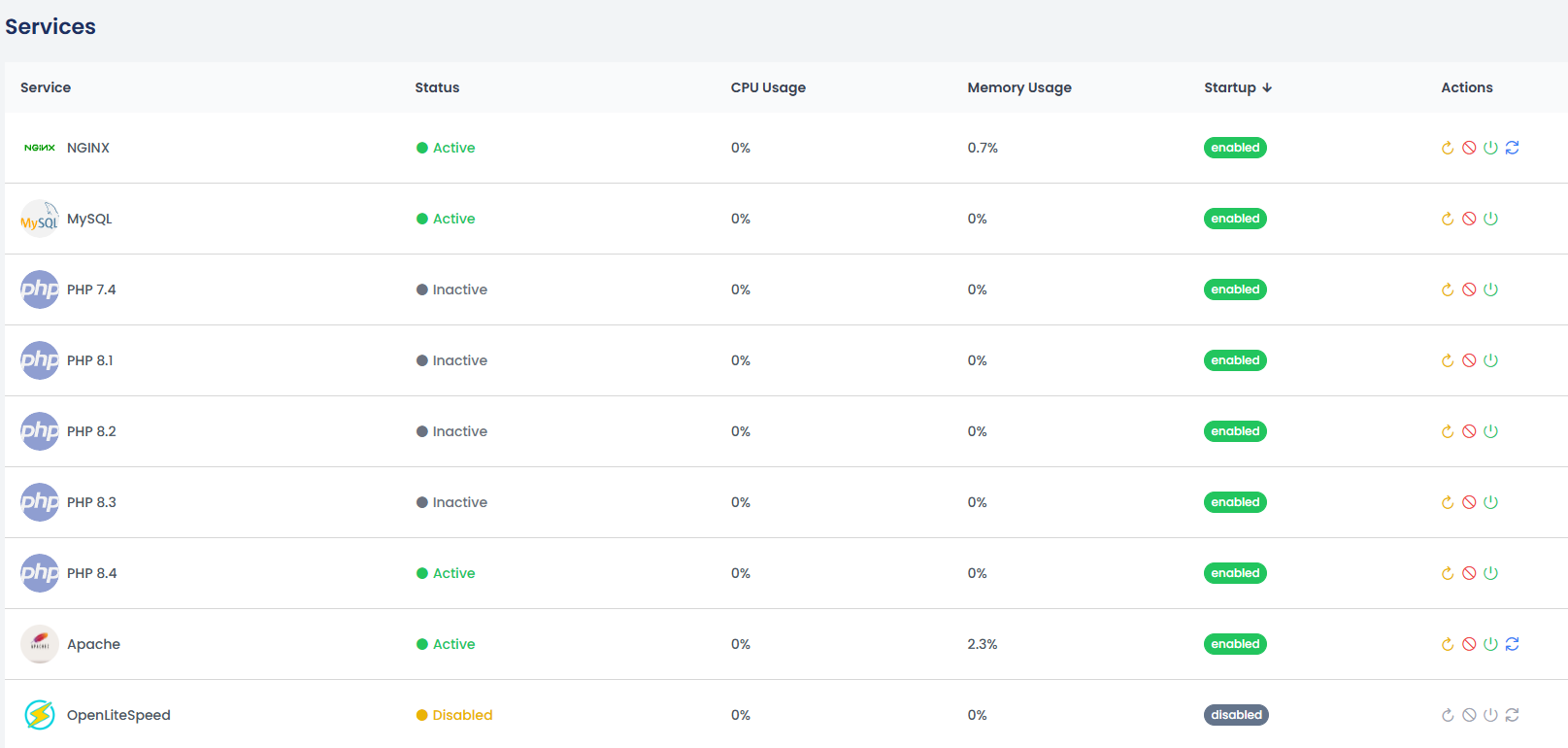
This provides a simple and efficient way to monitor and manage server services through a user-friendly interface.
