In our control panel, you can easily enable or disable PHP modules through the GUI interface. This process is designed to be simple and intuitive, ensuring that you can manage your PHP configuration with ease.
Note: The option to enable PHP extensions in the GUI is available only when using the Nginx + Apache stack. It is not supported with OpenLiteSpeed (OLS).
Steps to Enable a PHP Module
1. Log into the Control Panel
2. Click on the Settings option in the main menu.
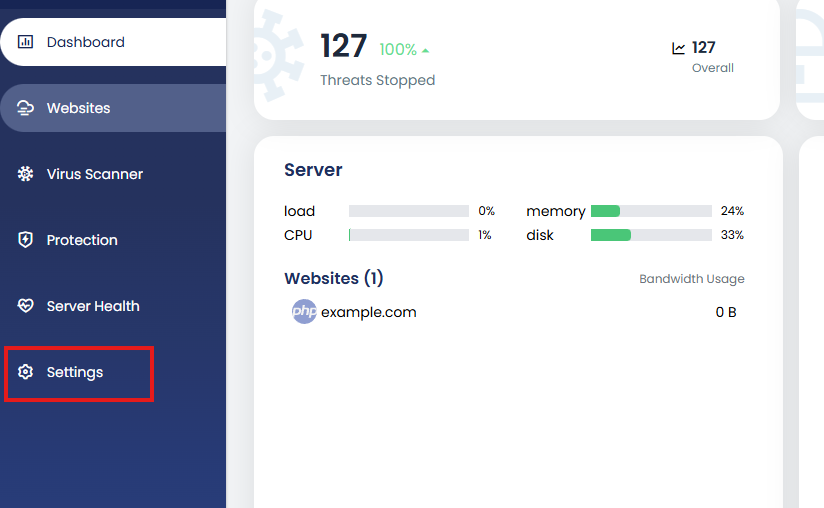
3. Under the Settings section, select PHP Modules.
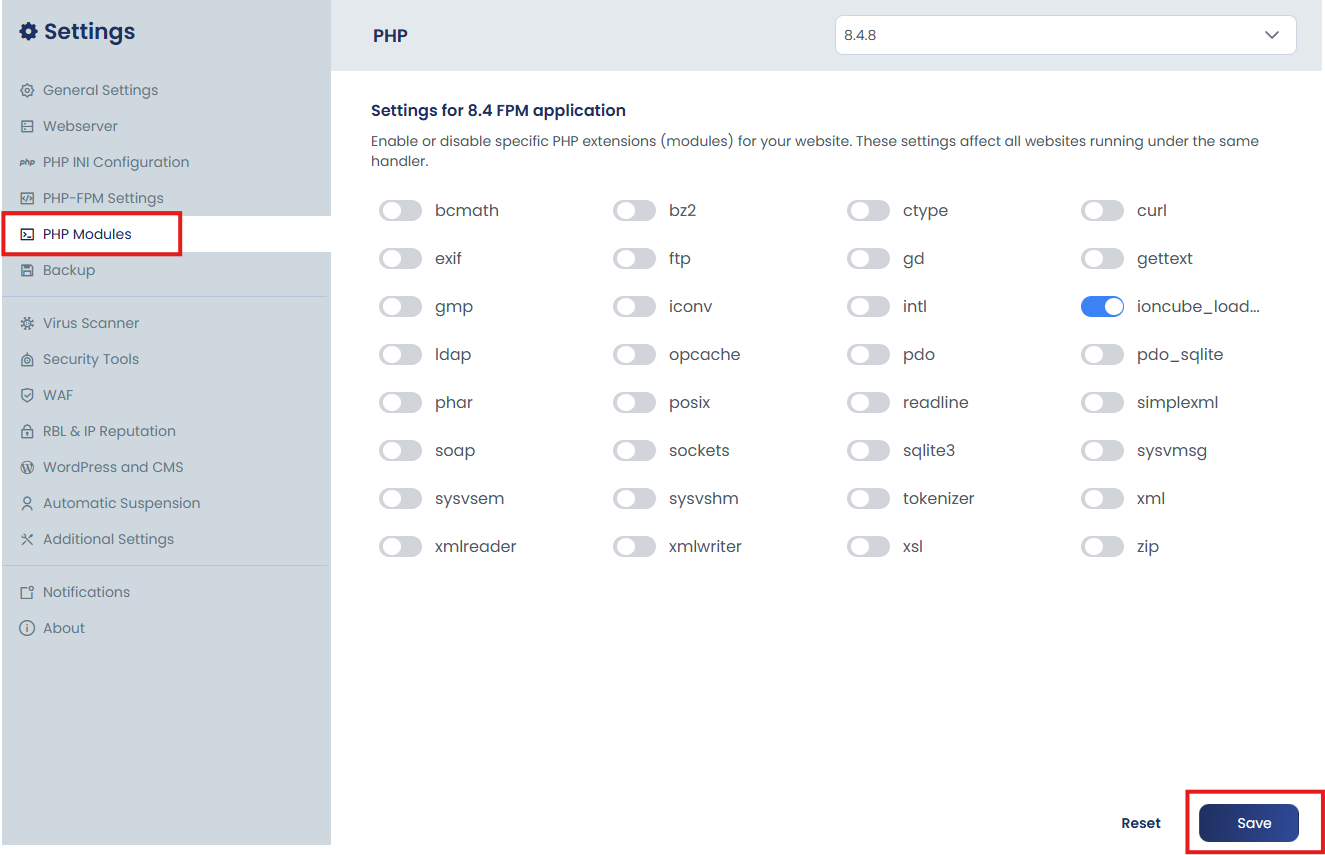
From the drop-down menu, choose the desired PHP version for which you wish to enable or disable modules.
Toggle the required PHP module on or off as needed.
Once the changes are made, click Save to apply them.
-
Upon saving your changes, the control panel will automatically apply the selected modules and generate the corresponding
extension.inifile to activate them. -
Additionally, the system will automatically restart the related PHP-FPM service to apply the changes without requiring manual intervention.
This process ensures that your PHP environment is updated seamlessly, with the required modules enabled and fully functional.
