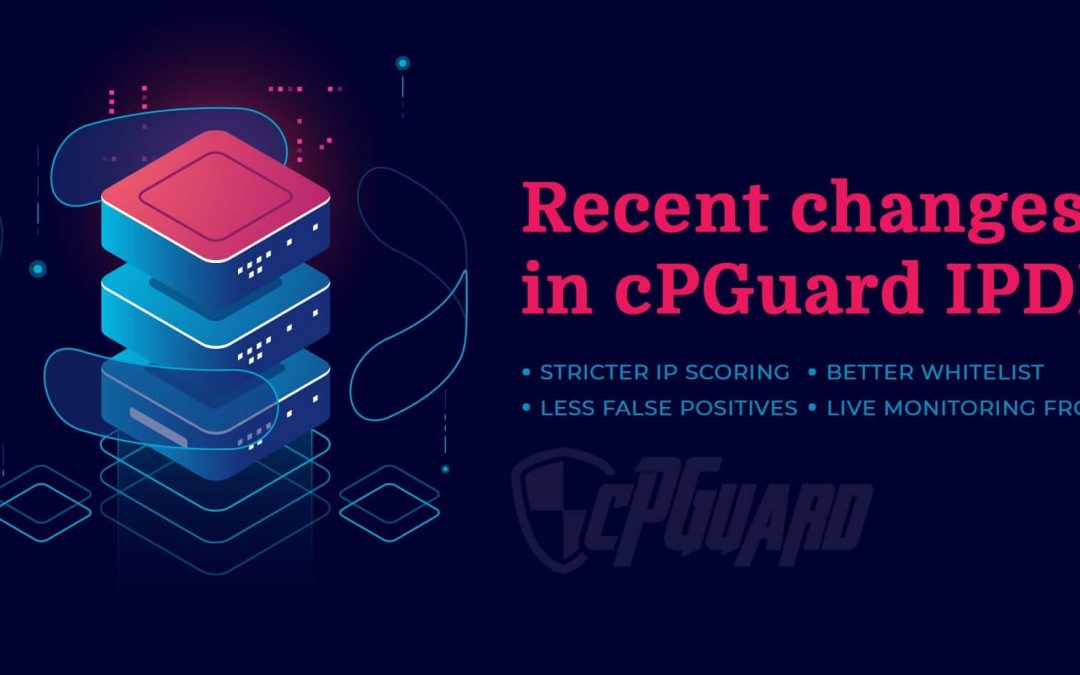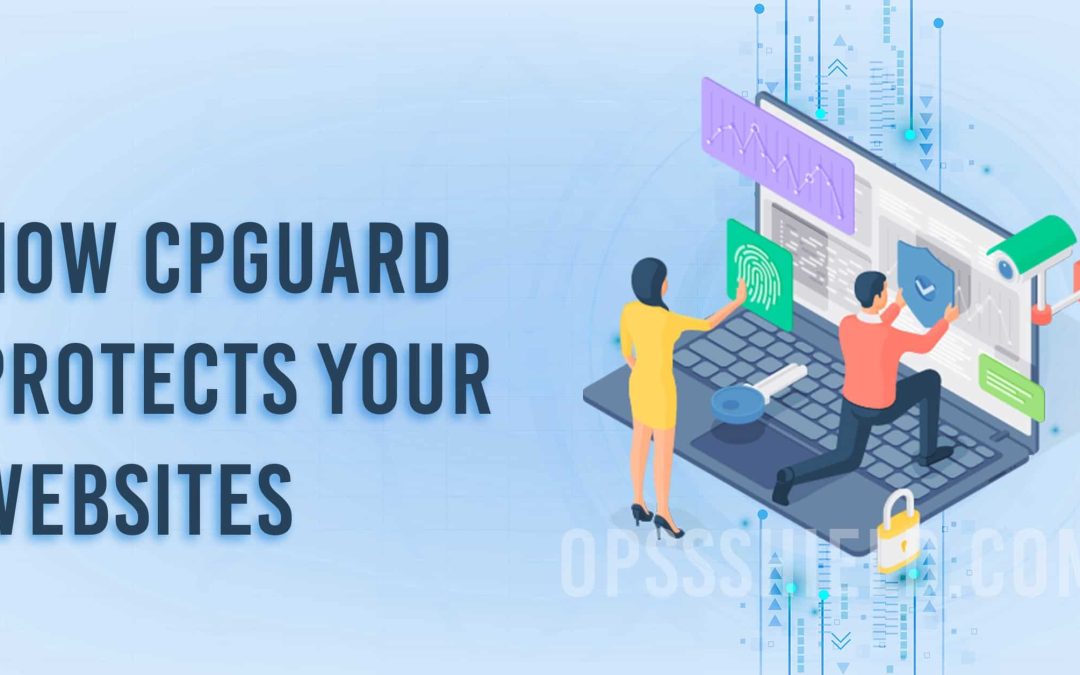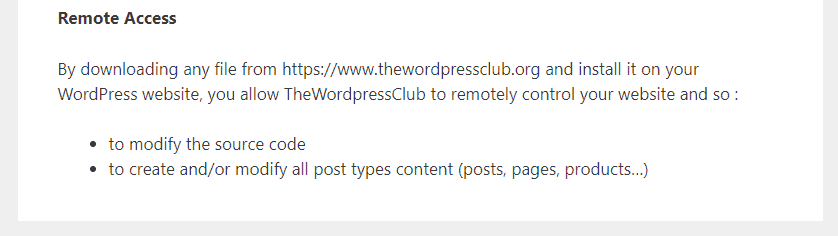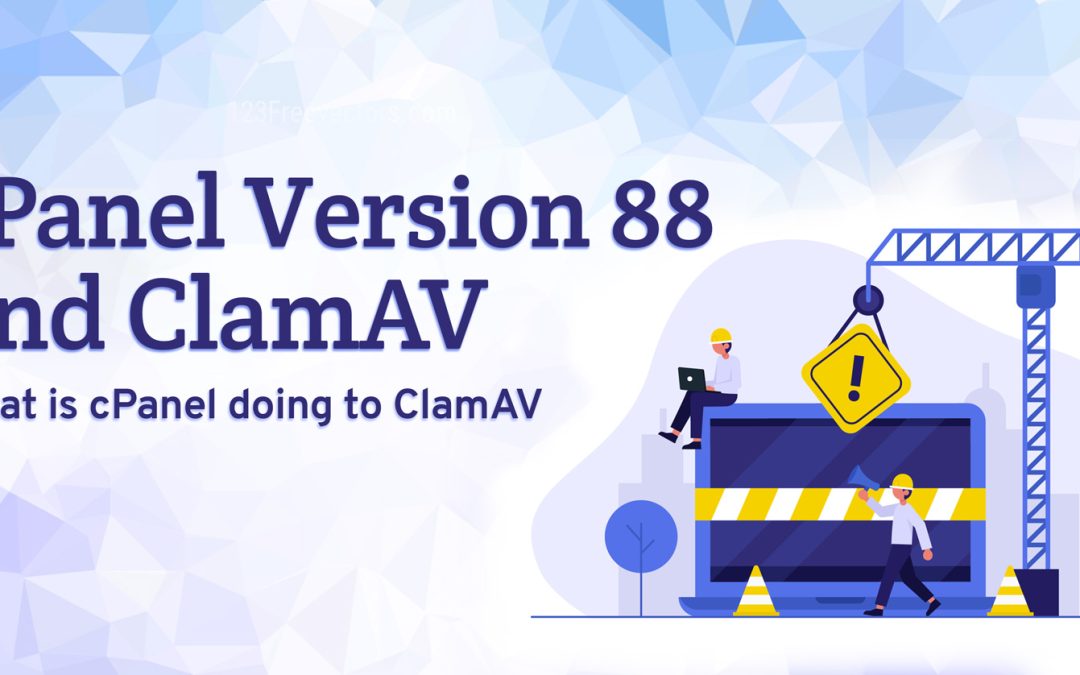Release note for cPGuard version 3.69
We have released cPGuard version 3.69 on January 26 2022 and the update is available on all servers automatically. We encourage our customers to make sure that they use the latest version always as we follow sequential updates and every update is applicable for the latest versions of the software.
What is up with version 3.69?
We release regular updates to our software, scanner rules, WAF rules, etc to make sure that everything is up to date to detect the latest threats. For a person who follows the release notes of cPGuard, the new version may not feel anything exciting!
But it took up almost 2 months to complete this build as it has a completely revamped scanner engine code. Our developers have re-written the whole code from scratch to make it more efficient and organized. As a project which is running for over 4 years and started as a specific control panel plugin, we believe this is the right time to start working on the project revamp to enter into new areas
The major changes
Our team is working on some cPGuard enhancements and internally calls it cPGuard V4. So version 3.69 is the first step towards V4 release and we will soon release the following updates in the upcoming versions. In 3.69, the major changes include
- Revamped scanner engine code
- Eliminated the dependency with system ClamAV
- Enhanced file checks and improved scanner speed
- etc
What is next?
As I mentioned above, 3.69 is just the first step towards a milestone. Our team is working hard to increase the cPGuard productivity and reduce the admin overhead. We will have some major updates this year and we believe that it can help our customers to manage cPGuard and the servers easily.