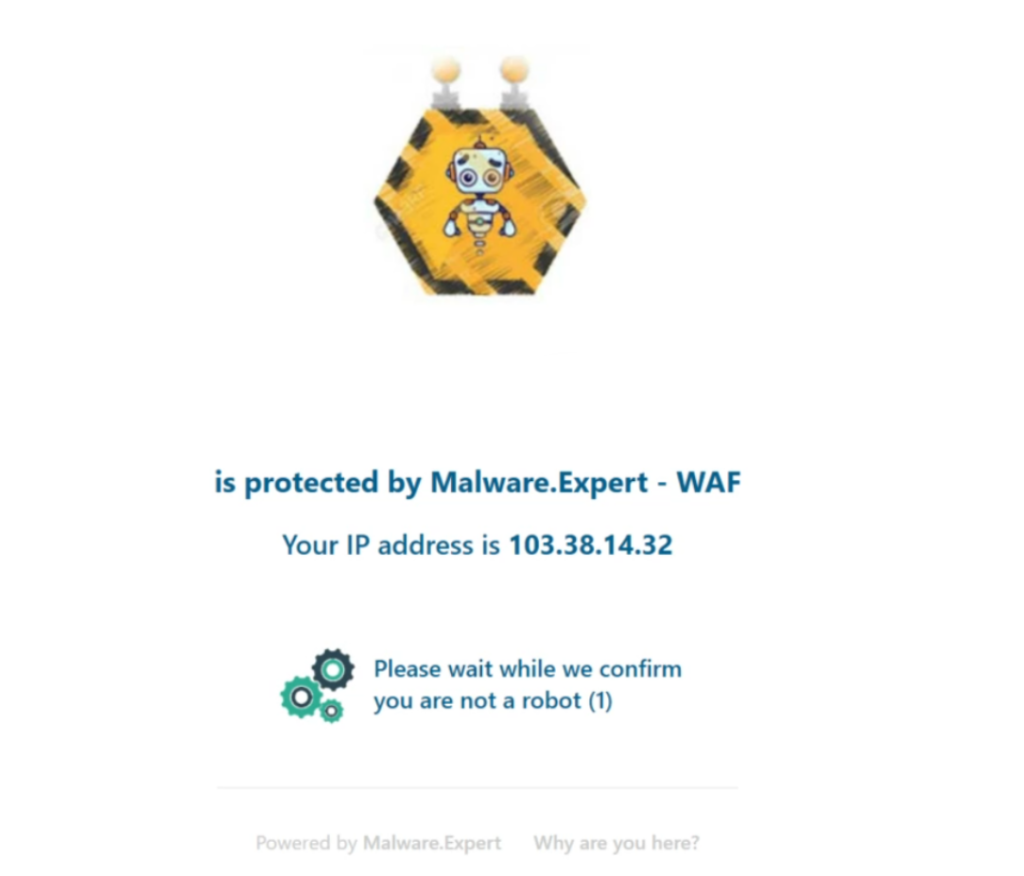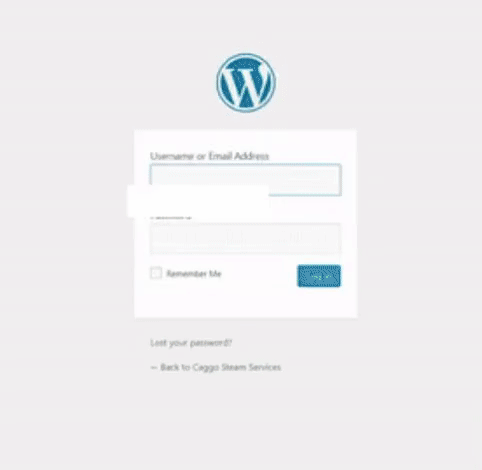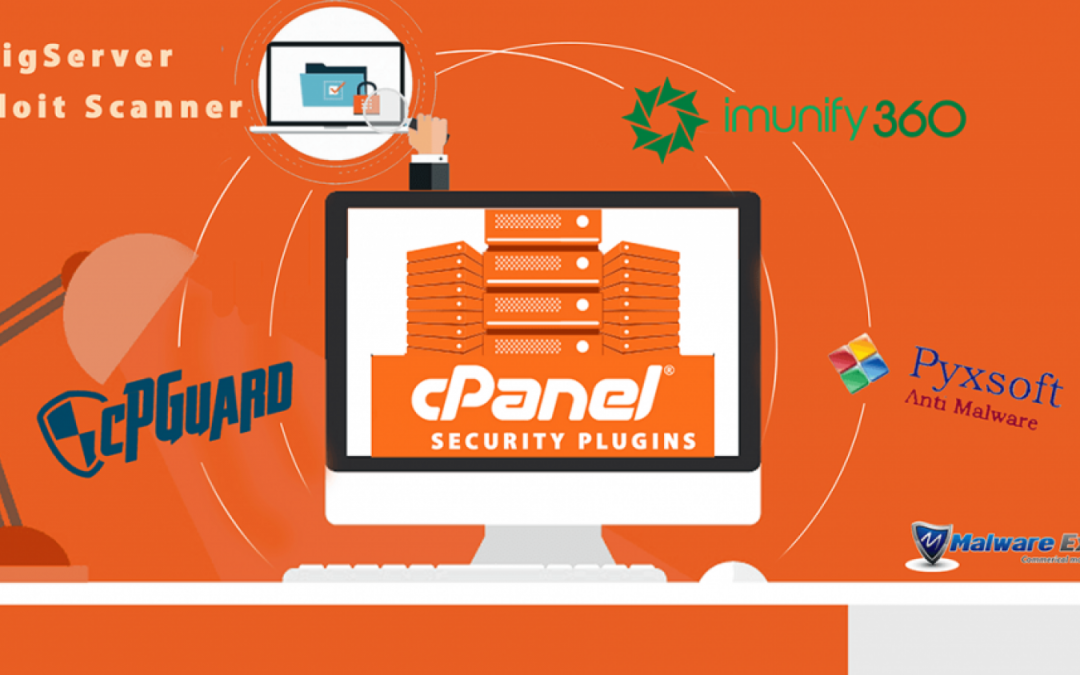How to Secure your CMS ?
As of 2020, the majority of internet traffic comes from automated sources such as hacking tools, spammers, impersonators and bots. Keeping your website safe and secure from hackers is a constant process. The more you neglect the security of your website, the more likely your website and business will suffer. We, humans, look at its easy way to get things done, therefore the majority of the websites are built through CMS.
A content management system(CMS) is application software that helps users create, manage and modify content on a website without the need for particular technical ability. Imagine starting a podcast of your own or setting up a website that can easily manage your content and the context.
WordPress, Drupal, Magento and Joomla are some of the most popular content management systems used. The four open-source CMS’s I mentioned are software source code that anyone can test, modify and improve.
Open-source software is like two sides of the coin. On the one side, open-source software allows people the option to match their specific needs and preferences, and everyone can see what this is doing behind the scenes. On the other side, people with bad intentions can study and search for publicly available source code until they find a bug, weakness, defect, or feature for abusing activities.
When using a CMS, you need to keep an eye out for updates, especially the ones that are popular. Apply them according to your sense of duty, and be sure to do it quickly if the updates are intended to fix a published vulnerability. Website hijackers will make sure they are aware of the latest vulnerabilities and will follow any non-patched site.
In 2019 alone, more than 20 million CMS users have experienced security breaches. About 79.6% of well-known websites managed using WordPress, the most widely used CMS, contain vulnerabilities that can be exploited by standard attacks.
Here I am going to provide you with some mastery, to keep your website safe and protected.
Ways to tighten your CMS website security
Enable Two Factor Authentication
This is a great way to protect your website accounts. In addition to providing a password to your account, you will also need to provide an additional code that you will need to create with a personal device.
Restrict the number of login attempts
Controlling the number of login attempts will eliminate brutal force, as well as reduce the risk of hackers and bots gaining access to the system.
Install verified plugins, themes and extensions
Before installing any web-components(plugins, themes etc..) to your website, think about what the downfalls of the web-components are versus the benefits. Only download web-components from well-rated developers in the community to avoid the risk of malware. Check for updates on the web-components authoritative websites and see how long ago the developer has patched any security issues.
Use a Firewall/WAF
The server hosting your website uses the rest of the untrusted internet to connect to your online files. Going unsafe will led to the website allows to potential viruses. So it’s important to use a firewall on the hosting server. The firewall acts as an additional layer of security to prevent this kind of harm and is useful for tracking suspicious activity
Keep website up-to-date
The CMS website and all web-content related to the websites need to be updated at regular intervals whenever an update is available. Developers often come up with solutions and upgrades that include new security solutions that ensure the website stays away from abusing/phishing etc…
Install an SSL Certificate
Add SSL certificate to enhance the website’s security layers, the SSL certificate is a bit code on the server that provides security between online communications. When a web browser server connects to a secure website, the SSL certificate establishes an encrypted connection.
Monitor your website
If someone injects malicious code into your website, it may interfere with your website’s downtime. However, website monitoring can quickly get you to this problem. It notifies webmasters via text and email at regular intervals.
Scan your local PC
Always, recommended scanning your local computer on a regular basis. Since you are connecting your website back-end from your local PC for activities download the files online or install the executable files, which may seem reliable but come with viruses. Some people can steal your website’s logins and inject malicious files into your website. It is important to perform an in-depth scan of your machine regularly with powerful and reputable antivirus software.
Change your passwords
Increase password strength by changing passwords frequently with special characters and other unique sequences. Changing passwords often oppose details that a hacker might record. Changing passwords means that even if a person has access to your account, they won’t be able to keep track of it for long. Therefore, it is best to change passwords once a week to make your website safer.
How cPGuard can help to protect CMS on your shared servers?
1. cPGuard automatic scanner will scan all the files under each account and thus prevents installing any bad code into the website
2. The WAF module protects the websites from all generic and known web exploits
3. The domain reputation monitoring will help to make sure that there is no harmful contents in your website
4. The brute-force and Captcha modules will stop brute-force attacks against the websites
5. Promptly alert the end-user about the latest attacks through the control panel end-user UI so that they can take proactive actions
…
Please check https://www.opsshield.com/cpguard-features/ for more details or contact our team to know more…