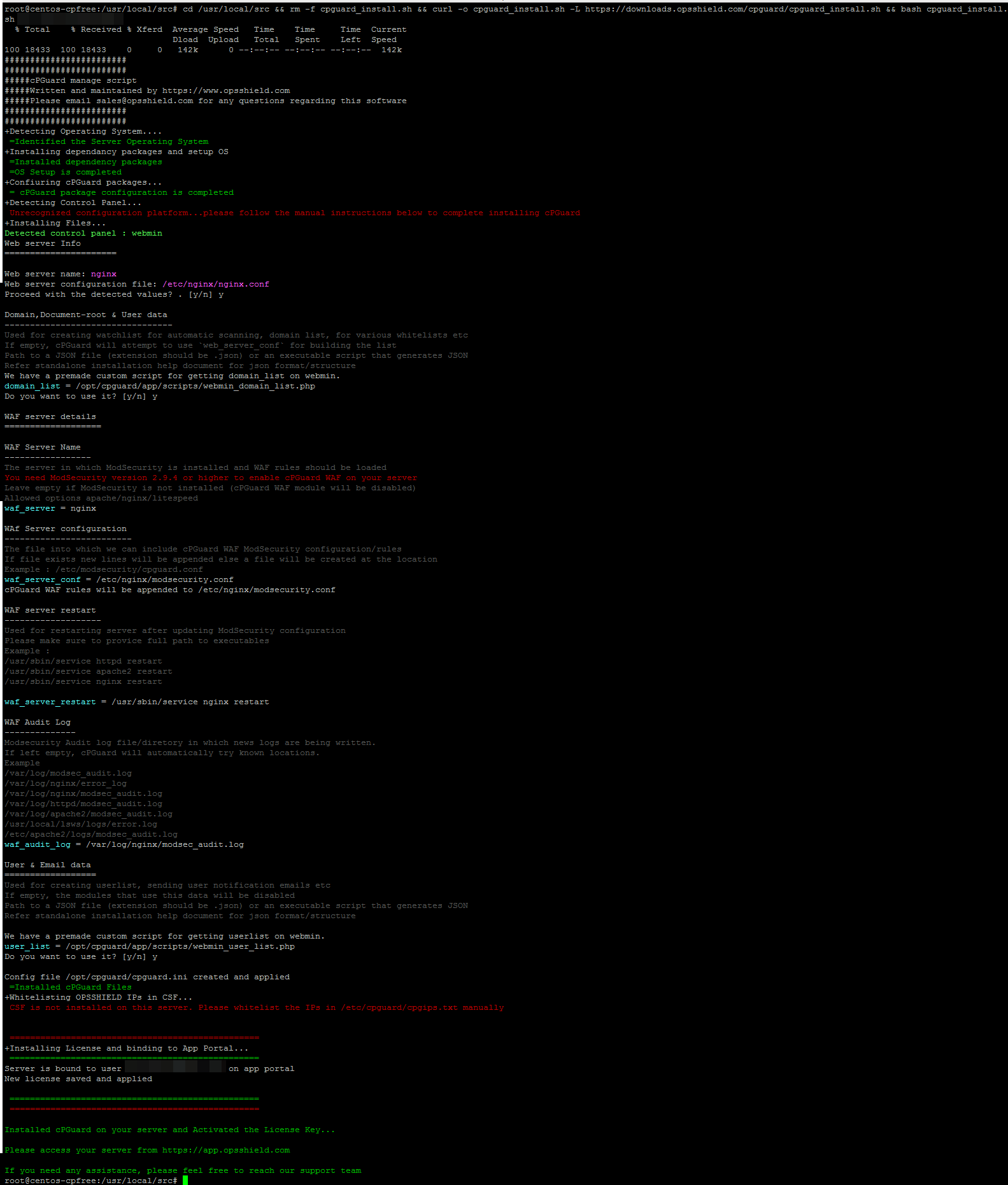cPGuard standalone can run on any server with or without control panels. In the standalone configuration file ( /opt/cpguard/cpguard.ini ), we use some profile hook scripts which can plugin in and out to add support for known platforms.
We have built-in profile scripts for Webmin/Virtualmin control panel that allows you to install cPGuard on your server with very little manual configuration. You can even configure the installer script to do the unattended installation if you know the values and can preload your configuration. Please refer to the installation using INI configuration for details.
Please note that you need to install ModSec version 2.9.4 or higher with Apache/Nginx/Litespeed to enable the WAF module on your server.
To install cPGuard on your Webmin/Virtualmin server, please refer to the installation doc and follow the instructions.
Example screenshot is given below.