SRBL – Whitelist domain or sender IP Address
We have built our sRBL engine carefully to avoid any kind of false positives. We get ZERO false positives so far from our existing customers. But there are certain cases where the customer needs to whitelist the local domain or certain sender IP address from RBL checking. The following steps explain how to do it.
Whitelist Local Domains
1. Log in as the root user using SSH and use your preferred text editor to create and edit the /etc/skiprbldomains file. Add the domains to the file, with one domain name per line.
2. Login to WHM >> Go to Exim Configuration Manager >> Choose Advanced Editor
3. Go to “Add Additional Configuration ” and click on the button
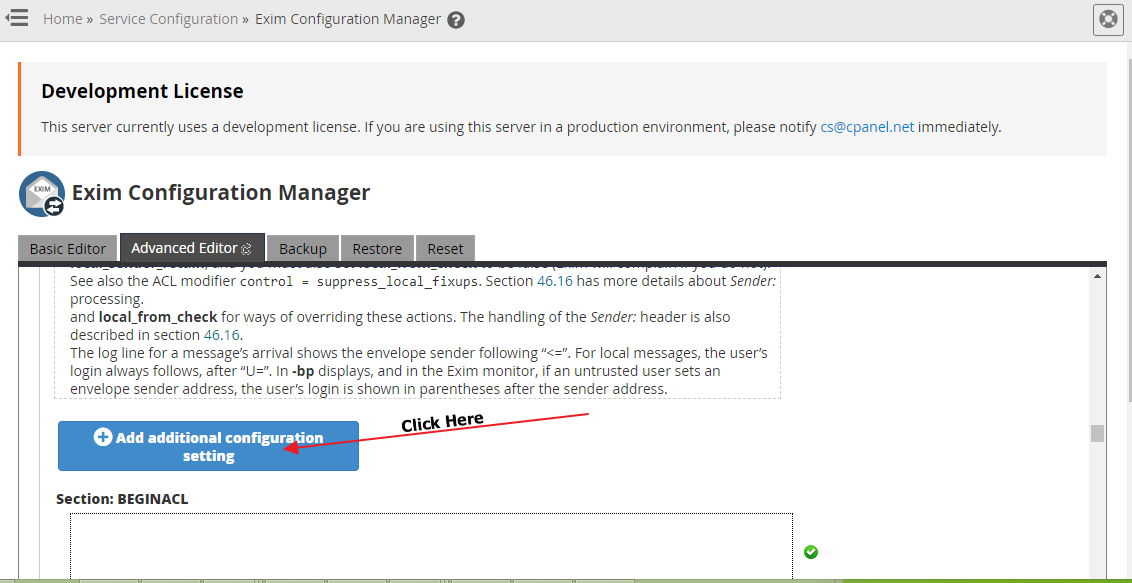
4. Select the menu and enter domainlist skip_rbl_domains. In the text box, enter lsearch;/etc/skiprbldomains [ refer the following image ]
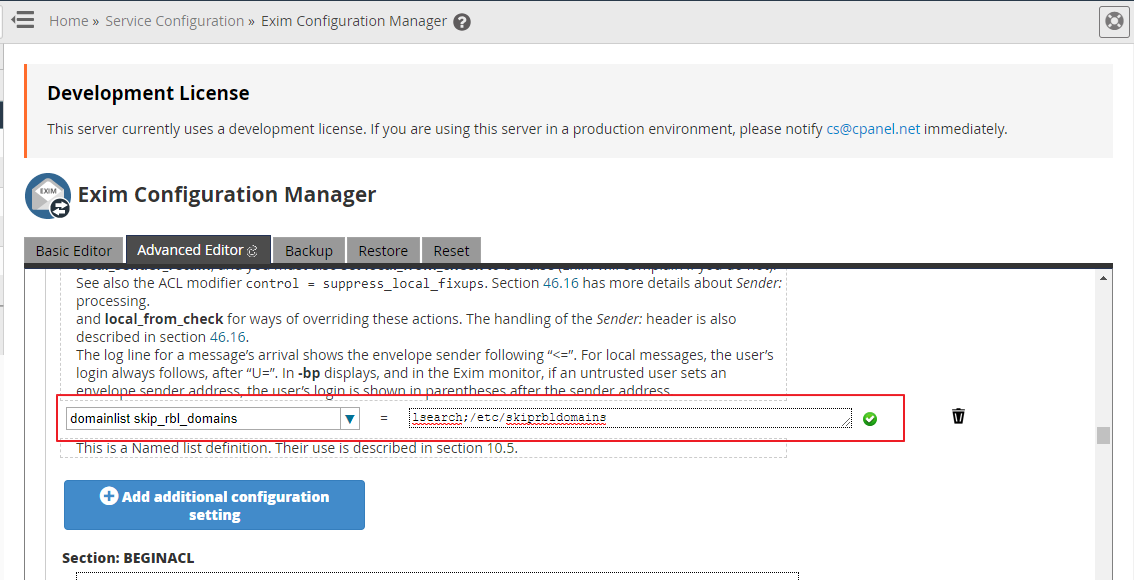
5. Click the Save button at the bottom of the interface.
Whitelist Sender IP Address
1. Login to WHM >> Go to Exim Configuration Manager >> Select RBLs Tab
2. Scroll down and find the option “Whitelist: IP addresses that should not be checked against RBLs” [ refer to the following image ]
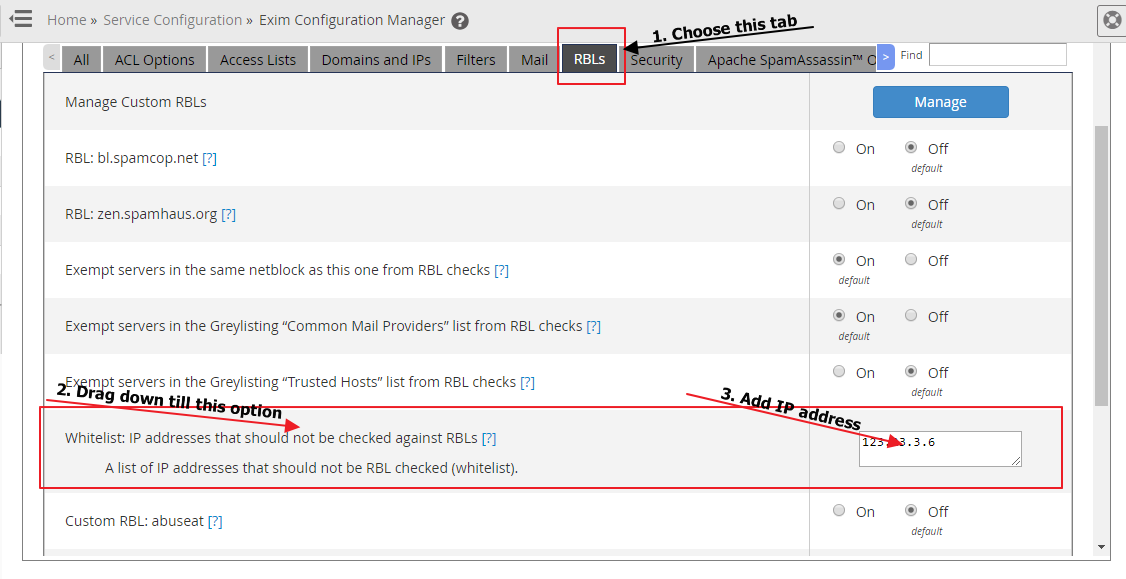
You can read more details at https://documentation.cpanel.net/display/1146Docs/RBLs#RBLs-Whitelist:IPaddressesthatshouldnotbecheckedagainstRBLs
DirectAdmin
DirectAdmin users, please refer How to omit a domain from Exim’s RBL blocking
As always…please feel free to reach our support team for any related assistance.
