Start manual files scan
cPGuard provides an option to initiate a manual scan on your server against a specific directory or for whole pubic files [ ALL ]. The scan options are explained below.
- ALL public files:- This will scan all files within the document root of all websites on your server. Please note that whitelisted users are excluded from this scan.
- A specific directory that you can enter manually.
- Specific DocRoot from the drop-down.
These options provide you the flexibility to scan the exact path that you wish to scan.
Note :- Please note that cPGuard is Web Security Suite and the scanner engine is designed to scan web-related files specifically. So it is recommended to start a manual scan against web-specific files to avoid false reports.
Start a scan from the UI
To start a scan from the App portal, go to cPGuard >> Virus Scanner >> Manual Scans. This option will help you to initiate a manual scan on your server. There you can find an option to start a scan against different targets.
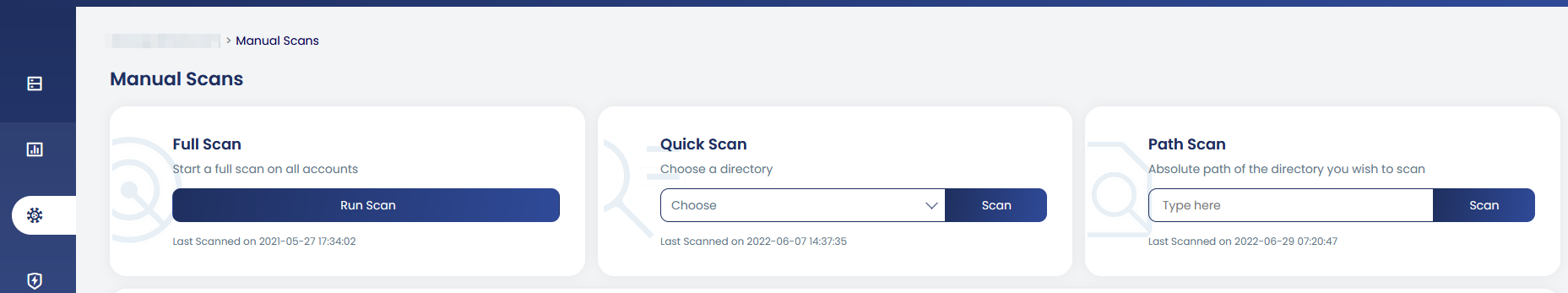
Start a scan using CLI
You can also start a scan against various targets using the cpgcli command line utility. Please find the different options below.
scan Start a manual scan
--all | --daily | --weekly | --path directory
So to start a manual scan against all files, use the following command.
cpgcli scan --all