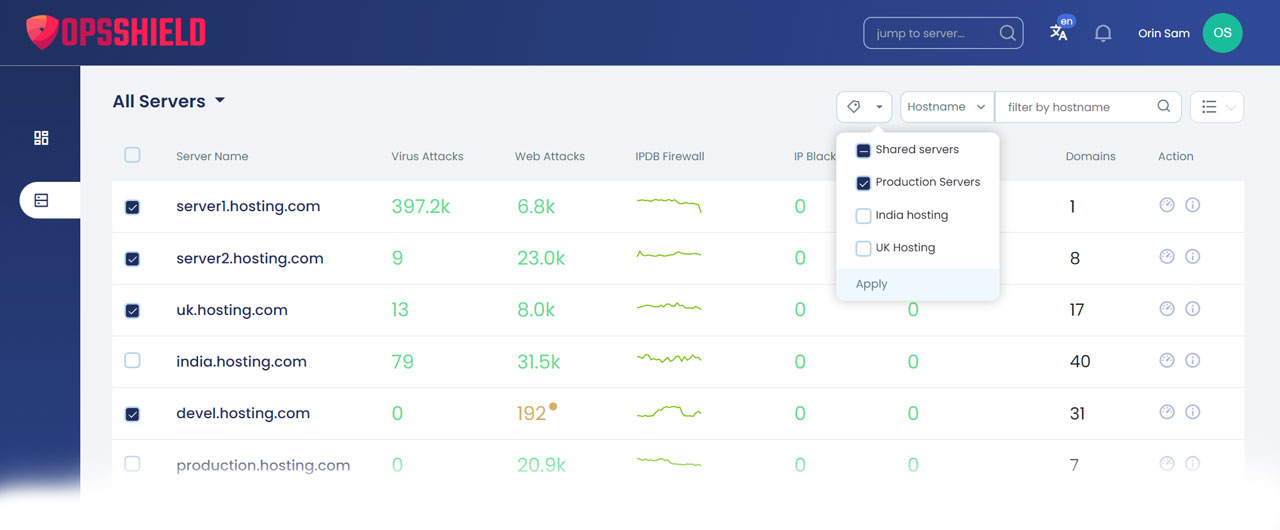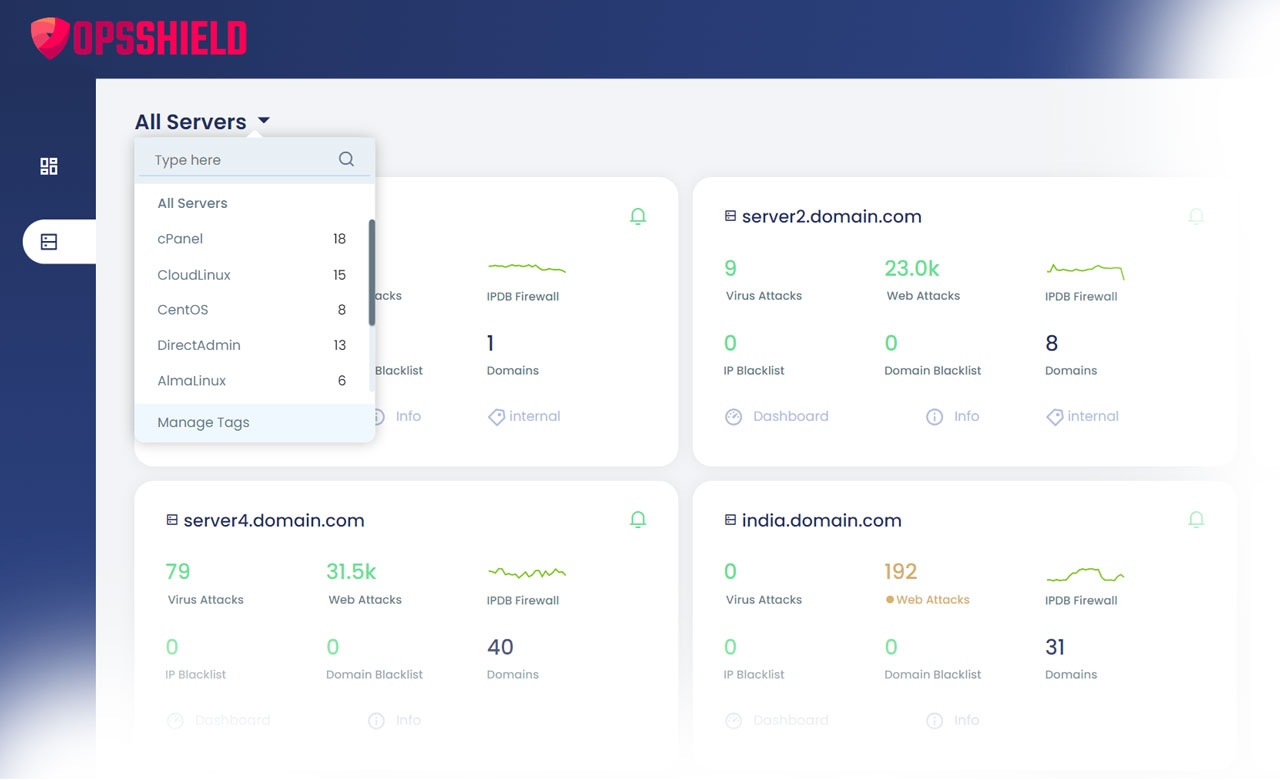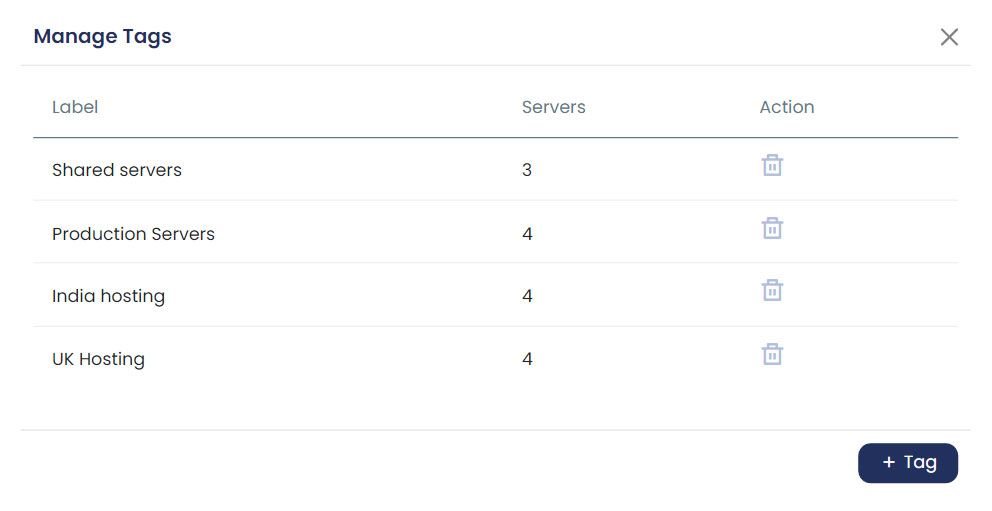Tags are the simplest ways to organize your server into groups for easy access and management. While dealing with a large number of servers, finding a specific server and accessing it becomes hefty. You can easily assign one or more tags to servers thereby organizing them into groups.
This feature can help you quickly classify, filter, and access servers based on specific criteria.
Assigning tags
You can assign tags to servers from the Server List page. You need to be on the list view (default is grid view) for selecting servers to be tagged.
Once you chosen the servers, you can select one or more tags for the choosen servers from the Tags dropdown beside the filter element.
Note: Create a tag first from the manage option before you can assign a tag
Automatic tagging
Our system automatically tags servers based on the Operating system and Control panel installed. These tags/categories are dynamically populated and you cannot assign servers or manage these tags manually. You can easily list servers with these tags from the server list page.
Listing tagged servers
You can quickly filter your servers based on the assigned tags from the server listing page. Click on the title on the Server List page to view a list of available tags and the number of servers under those tags. You can click on a tag to view the list of servers having the selected tag.
Managing Tags
After clicking the Manage option, it will pop up a new screen from which you can create new tags and delete existing tags.
Quick note
Before you jump in and start adding tags to all of your servers, it’s important to map out a strategy. If you are dealing with a large number of servers, or managing servers owned by multiple persons, making a comprehensive plan is vital.
You can create tags based on any criteria you deem fit. A few examples of tags can be by their region, application, the server type (dedicated, shared), development servers, production servers etc. You can also assign multiple tags to a server if you find it to fall under multiple categories.