cPGuard X provides flexible options to customize PHP behavior, allowing you to fine-tune settings based on your website’s specific requirements.
There are two primary methods to configure PHP settings:
Per-Domain Configuration:
You can modify PHP and PHP-FPM settings individually for each domain through the website management interface. This is useful when different websites require different PHP configurations. Learn more
Global PHP Configuration:
Alternatively, you can manage default PHP settings that apply globally across all websites. These act as base configurations for newly created sites or as consistent server-wide settings.
The sections below outline the steps involved in Global PHP Configuration approaches.
1. Log in to your cPGuard X control panel. Navigate to the “Settings” section from the main dashboard.
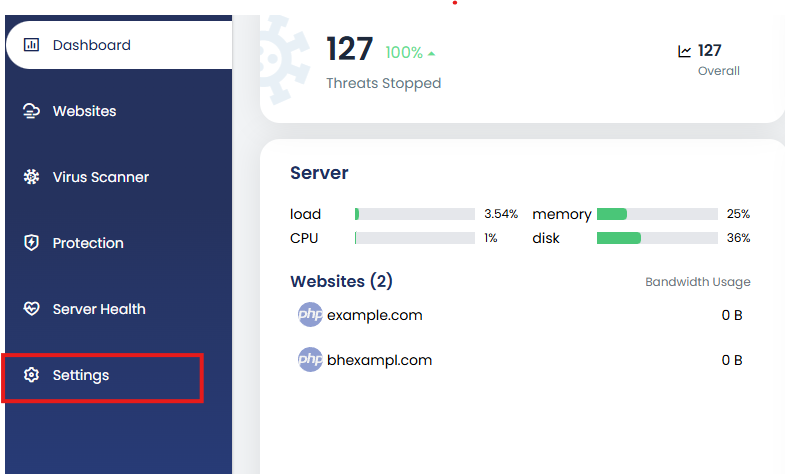
2. Under Settings, you will find options for:
-
PHP INI Configuration
-
PHP-FPM Settings
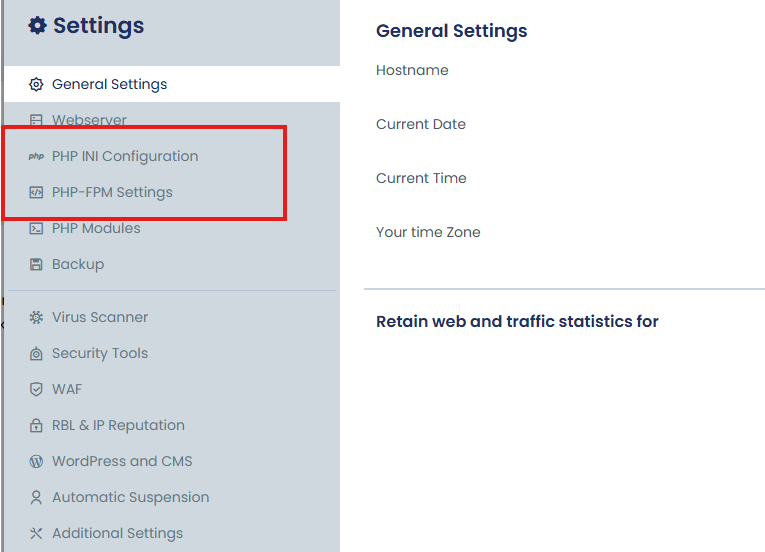
3. Adjust the PHP directives and FPM parameters as needed (e.g., memory_limit, upload_max_filesize, max_execution_time, etc.). Once you’ve made the necessary changes, click “Save” to apply the configuration.
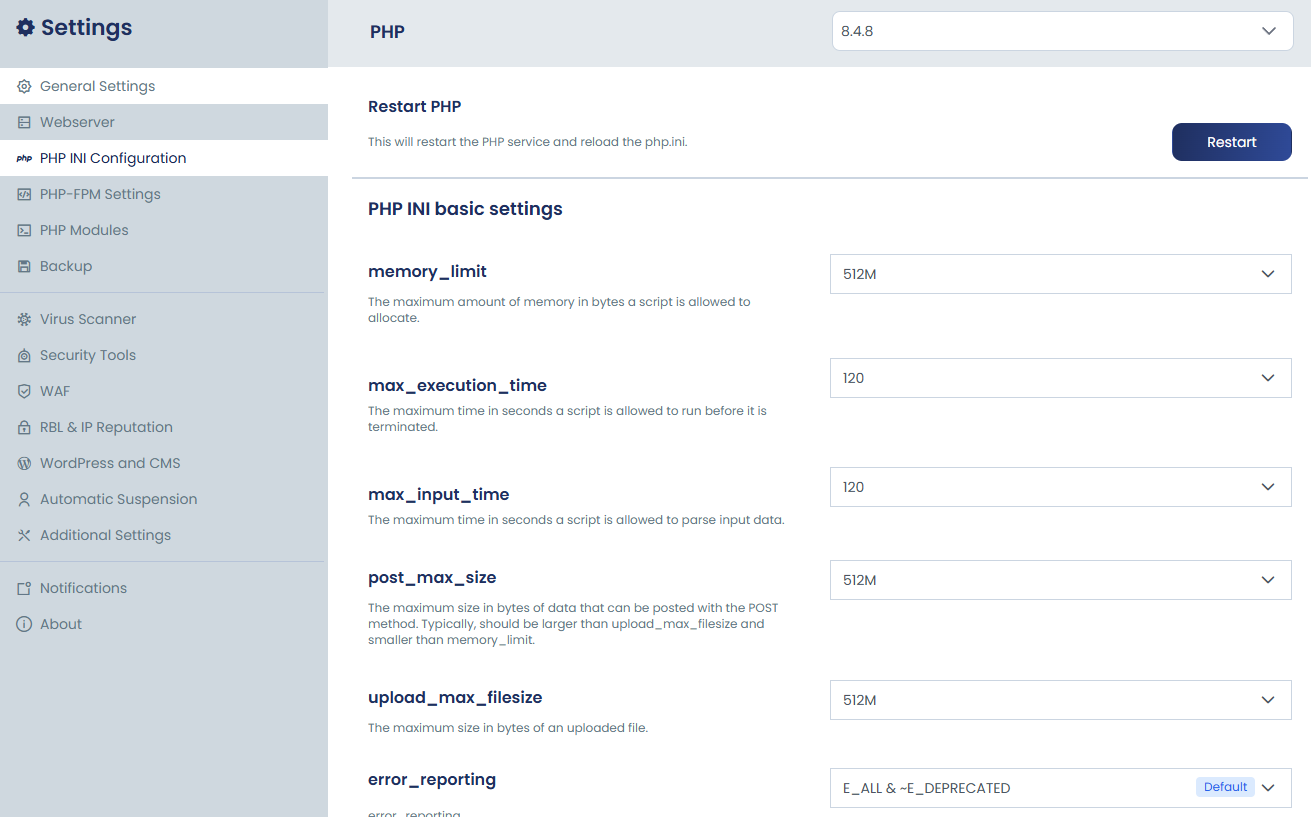
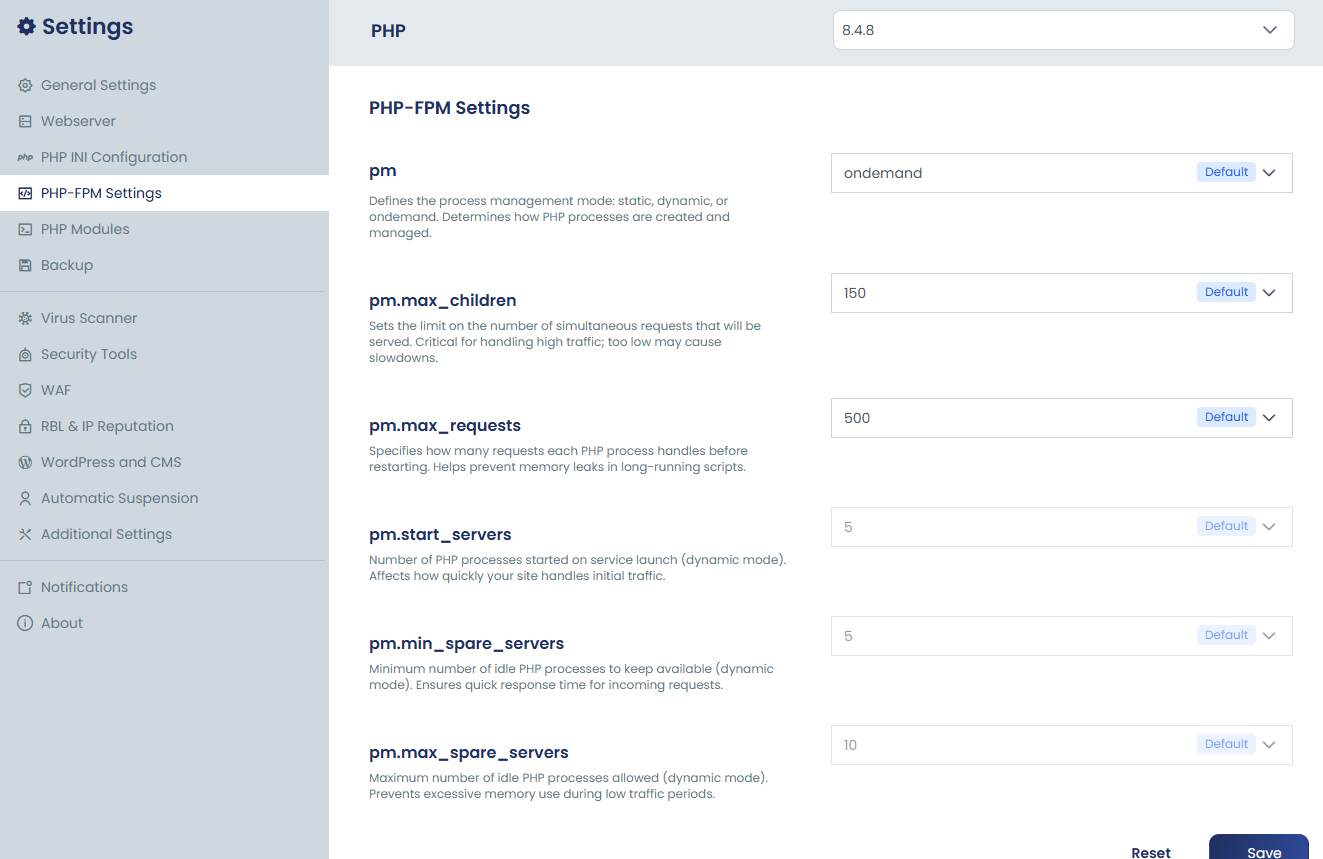
These global settings will apply to all websites unless specifically overridden at the individual site level.
