We are pleased to introduce Lynis as a powerful alternative to the traditional Rootkit Scanner in our control panel. Lynis is an advanced security auditing tool for Linux and Unix-based systems, designed to help identify vulnerabilities and improve server hardening.
What Lynis Does:
-
Scans your system settings, services, and critical files.
-
Detects misconfigurations, missing patches, and weak security practices.
-
Provides actionable recommendations to enhance overall system security.
Lynis is fully integrated into our control panel to provide automated daily security scans. These scans are run from our end once every 24 hours.
-
Users cannot manually initiate scans, ensuring consistent and scheduled audits.
-
Scan results can be accessed via Server Health → Lynis Logs.
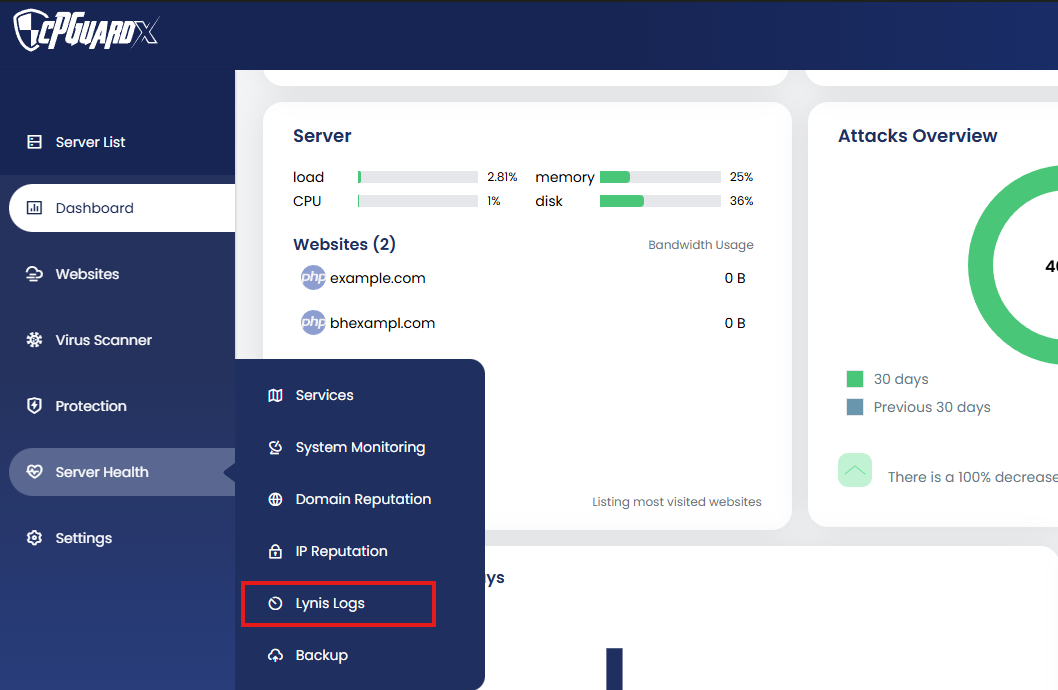
The interface displays:
-
Last scan time
-
Scan duration
-
Lynis version used
-
Full raw output of the audit
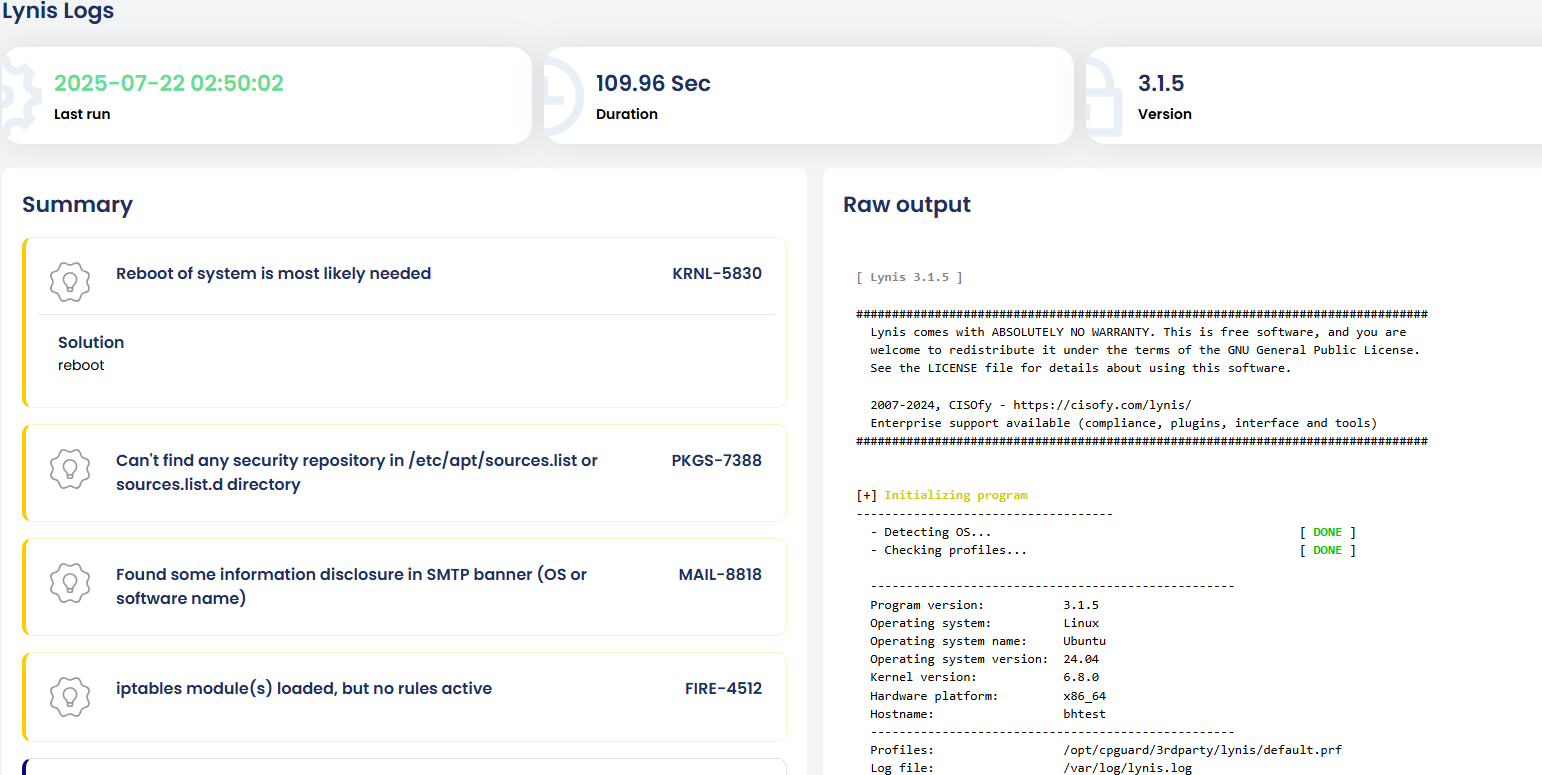
-
All warnings and suggestions are summarized separately for quick review.
-
Each finding includes a solution article to guide remediation.
-
In an upcoming update, these items will be sorted by criticality to help prioritize urgent issues more effectively.
